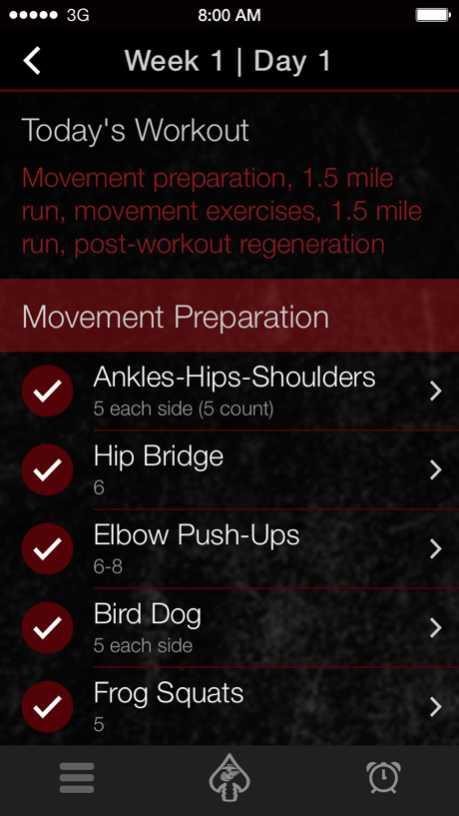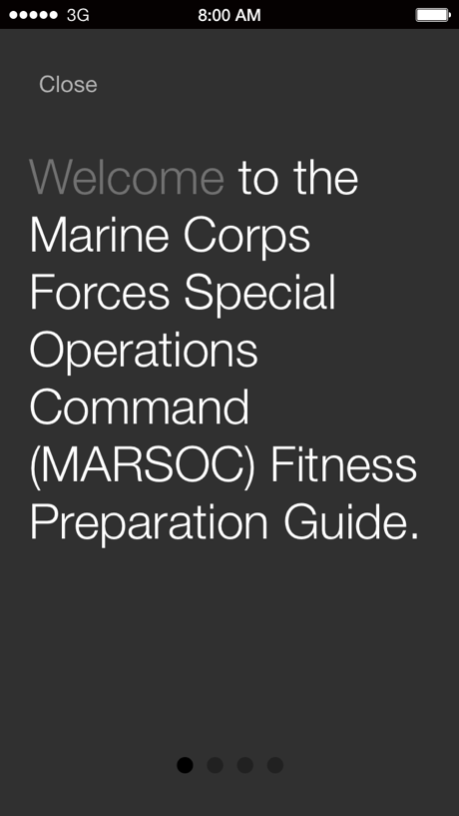Fitness Preparation
Continue to app
Free Version
Publisher Description
U.S. Marine Corps Forces Special Operations Command (MARSOC) is preparing professional combat athletes who are ready to execute missions in the largely unstructured battlefields of today and the future. MARSOC's performance and resilience ideology—which focuses on mind, body, and spirit—is integral to preparation and success.
MARSOC seeks to ensure that Marines are not only physically strong but also possess the mental focus and unconquerable spirit necessary to persevere under the extreme stress of a high operational tempo and through the unknowns of asymmetric warfare. Critical skills operators are trained with renewal in mind, focusing on the resilience of the individual, unit, and family.
This app is focused on the physical fitness portion of this ideology: improving physical performance through training and nutrition. It provides photographs and descriptions of exercises used by MARSOC, and will help prepare candidates for the physical aspects of the Assessment and Selection process. Upon arriving at A&S, candidates are expected to have completed this 10-week program.
Funded by, and developed in cooperation with MARSOC
About Fitness Preparation
Fitness Preparation is a free app for iOS published in the Health & Nutrition list of apps, part of Home & Hobby.
The company that develops Fitness Preparation is SAIC. The latest version released by its developer is 1.0.
To install Fitness Preparation on your iOS device, just click the green Continue To App button above to start the installation process. The app is listed on our website since 2024-04-26 and was downloaded 3 times. We have already checked if the download link is safe, however for your own protection we recommend that you scan the downloaded app with your antivirus. Your antivirus may detect the Fitness Preparation as malware if the download link is broken.
How to install Fitness Preparation on your iOS device:
- Click on the Continue To App button on our website. This will redirect you to the App Store.
- Once the Fitness Preparation is shown in the iTunes listing of your iOS device, you can start its download and installation. Tap on the GET button to the right of the app to start downloading it.
- If you are not logged-in the iOS appstore app, you'll be prompted for your your Apple ID and/or password.
- After Fitness Preparation is downloaded, you'll see an INSTALL button to the right. Tap on it to start the actual installation of the iOS app.
- Once installation is finished you can tap on the OPEN button to start it. Its icon will also be added to your device home screen.